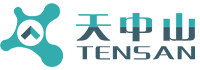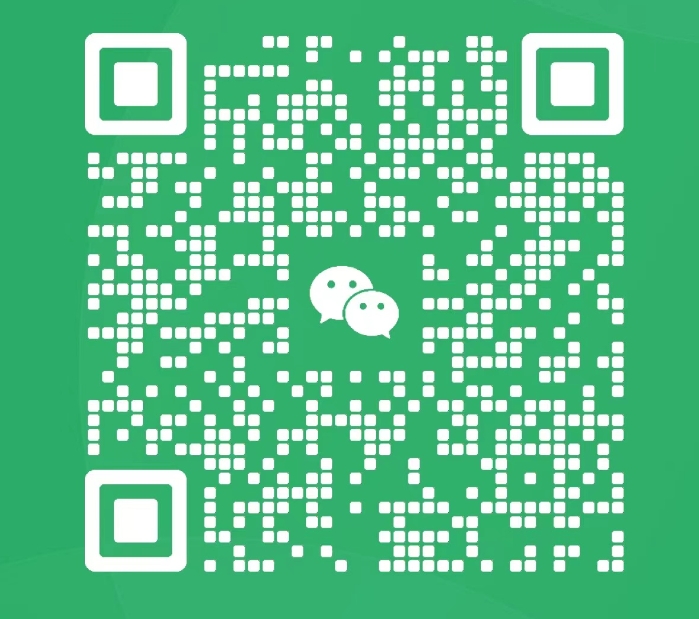What should I do if the CPU temperature is too high?
Time:2024-07-03
Views:396
The CPU, also known as the central processing unit, is a large-scale integrated circuit that serves as the computing and control core of a computer. After using the computer for a period of time, the temperature of the CPU can easily soar to over 90 degrees Celsius, and then an alarm will sound and remind you that the CPU temperature is too high. If the CPU temperature is too high, it will seriously damage the computer.
What should I do if the CPU temperature is too high? Shenzhen Tensan provides the following methods
1. Dust removal: No matter how clean and tidy the indoor area is, it is inevitable that there will be a lot of dust inside the computer host every six months and a year. If you have knowledge of computer hardware, you can directly open the computer chassis, use a brush or hair dryer to clean the dust on the motherboard, CPU fan, CPU fan base, power fan, and other areas.If there is indeed a lot of dust, after cleaning, it will be found that the temperature needs to drop by at least 3 to 5 degrees. If you play online games, you will have a clear feeling that the FPS of online games has greatly improved.
Generally speaking, it is best to clean computer dust every six months. If possible, you may consider buying a hair dryer from a hardware store, with prices ranging from 50 to 150. Simply open the computer case, turn on the hair dryer, and blow it directly.
2. CPU fan: After disassembling the chassis, turn on the computer again to check if the CPU fan is running normally. If it does not rotate properly, it may be due to the CPU fan causing the CPU temperature to be too high.
Many netizens still use CPU built-in CPU fans on their computers, which are decent, but not as good as some professional CPUs for heat dissipation. If conditions are good, water-cooled heat sinks can be considered.
The CPU comes with a built-in CPU fan by default, which is normal for general office work and occasional gaming. However, if large software or games are run for a long time, they may not be able to withstand the workload.
3.Indoor temperature: Generally speaking, this is difficult to control unless air conditioning is installed. If it is uncontrollable, it can be considered to install a fan or use an electric fan to blow air into the computer case, which can circulate air and reduce the temperature to a certain extent.
The CPU comes with a built-in CPU fan by default, which is normal for general office work and occasional gaming. However, if large software or games are run for a long time, they may not be able to withstand the workload.
3.Indoor temperature: Generally speaking, this is difficult to control unless air conditioning is installed. If it is uncontrollable, it can be considered to install a fan or use an electric fan to blow air into the computer case, which can circulate air and reduce the temperature to a certain extent.
4.CPU thermal silicone grease: If the computer has been used for a long time and the heat dissipation glue sometimes dries, you can remove the CPU fan, wipe the original clean, apply thermal silicone grease again, and then reinstall it.
Let‘s learn about thermal conductive silicone grease from the following questions
Let‘s learn about thermal conductive silicone grease from the following questions
Q:What is thermal conductive silicone grease?
A:Thermal conductive silicone grease is a high thermal conductivity insulating organic silicon material with thermal conductivity. Simply put, it is something that can dissipate heat.
The function of thermal conductive silicone grease is to fill these pits and utilize its thermal properties to conduct heat from the CPU.
Q: how should thermal conductive silicone grease be applied?
The Tensan Thermal Grease series is a metal oxide filled silicone mixture with excellent thermal conductivity. It is a mixture of high-purity fillers and silicone, smooth, uniform, almost oil-free or high-temperature volatile, and truly has significant thermal conductivity.

The function of thermal conductive silicone grease is to fill these pits and utilize its thermal properties to conduct heat from the CPU.
Q: how should thermal conductive silicone grease be applied?
A:Firstly, it is necessary to ensure that the bonding surface is clean and free of substances such as water vapor or dust;
Secondly, thoroughly stir the thermal conductive silicone grease, and then use tools to scrape it flat to prevent uneven thickness.(Be careful not to apply with your hands!!!)
Q:How thick should thermal conductive silicone grease be applied?
A:In theory, the thinner the better. Because the main function of silicone grease is to fill those gaps, after all, in terms of thermal conductivity, even the best silicone grease does not have the strong thermal conductivity of metal materials such as copper and aluminum.

Q:How often does thermal silicone grease need to be replaced?
A: Silicone grease that has been used for a long time will dry out and its performance will not be as good as before, so it can generally be replaced every six months or a year. Silver containing silicone grease has stronger durability and can be replaced every two years.
The Tensan Thermal Grease series is a metal oxide filled silicone mixture with excellent thermal conductivity. It is a mixture of high-purity fillers and silicone, smooth, uniform, almost oil-free or high-temperature volatile, and truly has significant thermal conductivity.